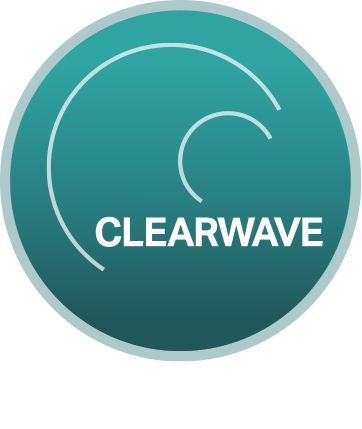Blog
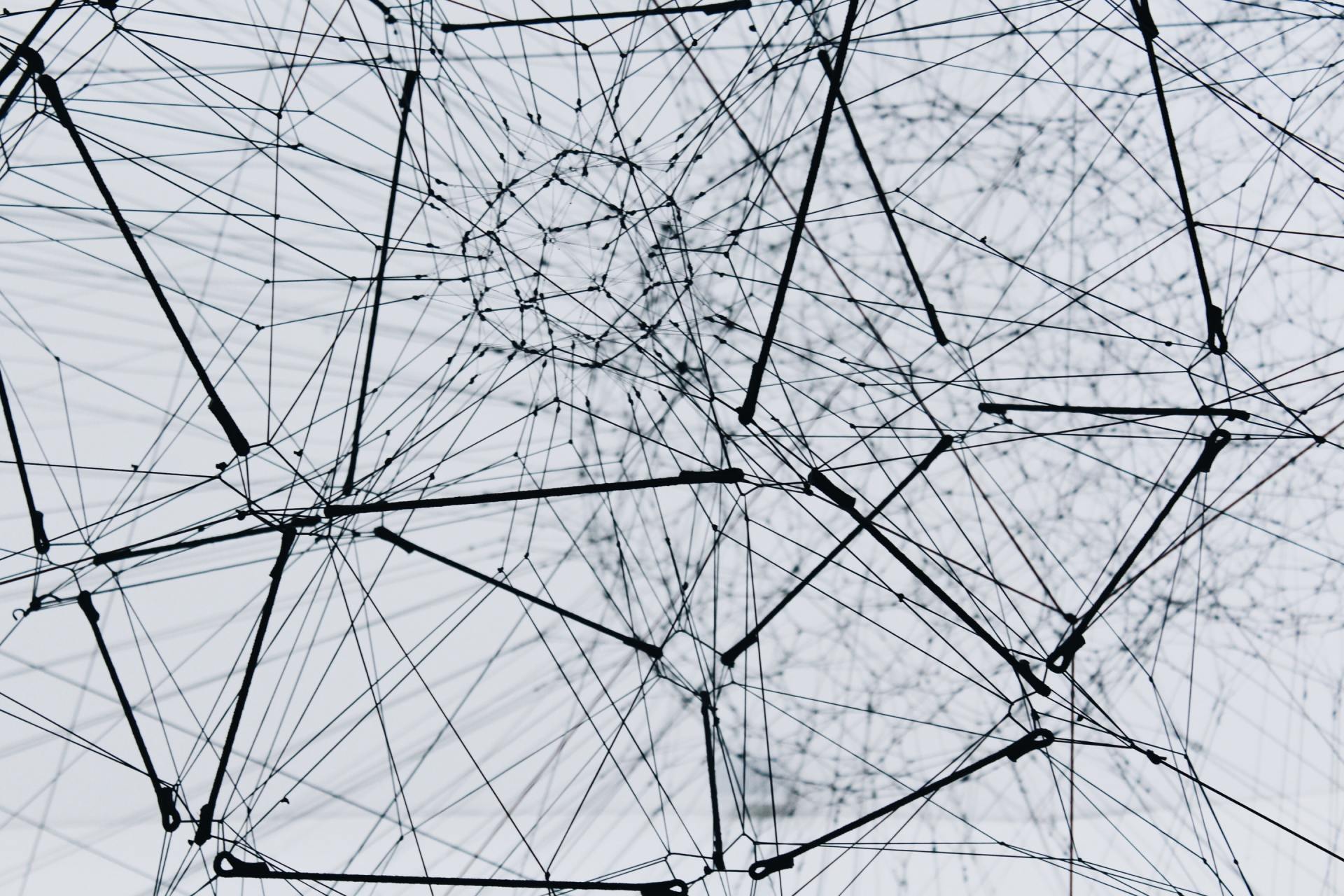
“Not if but when” is the resounding statement from Cybersecurity specialists in light of the recent cyberattacks on major UK companies like Marks & Spencer (M&S) and the Co-op. It serves as a stark reminder of the critical importance of robust cybersecurity measures in today's interconnected world. These incidents have not only disrupted business operations but have also raised serious concerns about data security and business continuity. Clearwave is currently exploring additional measures that it can take to protect itself and its clients should the worse happen. Below we are outlining what has happened recently and why it is important to be aware and what measures should be taken to bolster your defences. Most importantly our Pegasus support system is a secure way for us to receive your support requests and for Clearwave to securely communicate with you. The Recent Attacks In April and May 2025, both M&S and the Co-op experienced significant cyberattacks. Marks & Spencer: M&S faced a ransomware attack that caused widespread disruption, including issues with contactless payments, online orders, and even stock shortages. The attack is believed to have been carried out by the Scattered Spider group, and involved the use of DragonForce ransomware and bad actors posing as IT Support personnel which allow them to reset users passwords. The Co-op: The Co-op also suffered a cyberattack, which led to the shutdown of some IT systems and the theft of customer data, including names and contact details, from a system used for current and former members. Why These Attacks Matter These attacks highlight several key vulnerabilities and the potential consequences of inadequate cybersecurity: Disruption of Operations: Cyberattacks can disrupt critical business operations, including online sales, supply chain management, and in-store services. This can lead to significant financial losses and damage to a company's reputation. Cost of recovery: The costs associated with recovering from a ransomware attack can be substantial and for smaller business it may well be catastrophic Data Breaches and Loss of Trust: When client data is compromised, it can lead to a loss of trust and damage the businesses relationship with its clients. This can have long-term consequences for client loyalty and business performance. Supply Chain Vulnerabilities : These attacks highlight the interconnectedness of supply chains, and how a breach at one point can impact a much larger network. Social Engineering: The attacks have shown the effectiveness of social engineering tactics, where attackers manipulate employees to gain access to systems. The Importance of Cybersecurity Measures and practices In light of these events, it is clear that all businesses must prioritise cybersecurity. Key measures include: Strong Password Policies and Multi-Factor Authentication (MFA): Implementing strong password policies and MFA can significantly reduce the risk of unauthorized access to systems. The attacks on M&S and Co-op involved social engineering tactics to reset passwords, highlighting the importance of MFA. Employee Training: Training employees to recognize and avoid phishing attempts and other social engineering tactics is crucial. Regular Security Audits and Vulnerability Assessments: Regularly assessing systems for vulnerabilities and conducting security audits can help identify and address potential weaknesses before they can be exploited. Incident Response Planning: Having a well-defined incident response plan in place is essential for minimizing the impact of a cyberattack and ensuring a swift recovery. M&S had issues with their incident response, according to some reports. Data Encryption: Encrypting sensitive data, both in transit and at rest, can help protect it from unauthorized access. Network Segmentation: Dividing networks into smaller, isolated segments can limit the spread of an attack if one segment is compromised. Investment in Security Technology: Investing in up-to-date security technologies, such as intrusion detection and prevention systems, firewalls, and anti-malware software, is essential. Third-Party Risk Management: Businesses need to carefully assess the security practices of their third-party suppliers and partners, as vulnerabilities in the supply chain can be exploited by attackers. Cybersecurity Awareness: Promoting a culture of cybersecurity awareness within the organization is crucial. Zero Trust Architecture: Implementing a Zero Trust security model, which assumes that no user or device should be trusted by default, can enhance security. The Broader Context These attacks are part of a growing trend of cyberattacks across the globe. Factors contributing to this trend include: Increased Reliance on Technology: Businesses are increasingly reliant on technology for everything from online sales to supply chain management, which expands the attack surface. The Growth of E-commerce: The growth of e-commerce has increased the amount of online transactions and the volume of client data that businesses handle. Sophisticated Cybercriminals: Cybercriminals are becoming increasingly sophisticated, using advanced techniques such as ransomware, phishing, and social engineering to target organizations. Talent Shortage: The shortage of skilled cybersecurity professionals makes it more challenging for organizations to defend against cyberattacks. In summary The cyberattacks on M&S and the Co-op serve as a wake-up call for UK Businesses. Organisations must recognize that cybersecurity is not just an IT issue but a business imperative. By investing in robust cybersecurity measures, businesses can protect their operations, safeguard client data, and maintain the trust of their clients. Failure to do so can have severe consequences, including financial losses, reputational damage, and legal liabilities.

In recent years, there has been a shift in the way businesses operate. Thanks to technological advances, companies can now take advantage of the cloud to increase efficiency and productivity. Here are a few of the cloud-based options now available to the average business owner: Cloud-based accounting software Cloud-based customer relationship management (CRM) software Cloud-based digital workspaces Cloud-based project management software Cloud-based file sharing and storage services Cloud-based email services Cloud-based computing Cloud-based marketing tools Cloud-based data storage Cloud-based ecommerce platforms Cloud Services-two definitions When you do an internet search for “cloud services," you will come across two definitions. The first definition of cloud services has to do with the services offered by cloud platforms to the business. Some of these cloud-based options are outlined in the list above. The second definition you will come across in your search will say something like, “The services provided by an IT professional to help businesses secure, streamline, and optimise their cloud-based operational assets.” This is what we refer to as our Cloud Services offering. In this article, we will use the words “cloud” or “cloud assets” to describe the first category and “Cloud Services” to describe how a Managed IT Services provider helps companies like yours take full advantage of their cloud-based workflow and storage. How does an MSP help a small business in utilizing the cloud? Our team can help small businesses move to the cloud and manage their cloud assets. We work with your business to assess your needs, develop a migration plan, and manage your cloud assets. We’ll also provide monitoring and support for ongoing data security and operational stability. Here are a few pro-business benefits of using the cloud assets combined with our Cloud Services Increased Flexibility and Scalability One of the biggest benefits of cloud assets is their increased flexibility and scalability. With on-premise solutions, you're limited by the amount of hardware and software you have on-site. If you want to add more users or increase capacity, you should purchase additional hardware and software, which can be expensive. Our team leverages our Cloud Services offering to help you scale up or down as needed. This makes it easier to forecast growth costs and scale predictably. Improved Collaboration and Communication Another benefit of using the cloud for business processes is that it can improve collaboration and communication within your team. Utilizing the cloud, team members can easily access shared files and documents from anywhere in the world, making it easier to stay connected and work together on projects. Through our Cloud Services offering, we help companies make the most of the collaboration potential of their cloud-based assets within their workflow. Enhanced Security Regarding security, many businesses are hesitant to move to the cloud because they worry about data breaches. However, cloud providers have prioritized security and invest heavily in their infrastructure to help ensure that data is protected from threats like DDoS attacks, malware, and ransomware. In fact, sometimes cloud-based solutions can be more secure than on-premise ones because they're constantly updated with the latest security patches and features. But even with the baked-in security features that come along with cloud-based business assets, monitoring and cybersecurity risk management of your assets within the cloud is still your responsibility. We help you understand cloud asset cybersecurity by putting industry best practices in place and being there for you if any negative event does impact your workflow. The cloud offers many benefits for small-to-mid-size businesses that want to grow without investing in on-site hardware or software. Hiring an experienced Managed Services Provider for Cloud Services can deliver the support and expertise needed to leverage cloud-based workflow. How much does it cost to have an MSP manage my cloud assets? The cost of having an MSP manage your cloud assets depends on the individual Cloud Services you need and the provider you choose. Generally, Managed Services Providers charge a monthly fee that may include all the services you need. Are there any disadvantages to using the cloud for my business operations? A main disadvantage of using cloud-based platforms for day-to-day business operations is that cloud assets require an internet connection. If your internet goes down, so do your cloud-based applications and access to stored data. Additionally, Cloud Services can be more expensive than on-premise solutions if you need a massive amount of storage or bandwidth. Check in with our team to help you evaluate what cloud strategy could be right for your business. Conclusion: There are plenty of reasons to consider using the cloud for your small to mid-size business. From increased flexibility and scalability to enhanced security, many benefits come with switching to the cloud. If you're ready to take your business to the next level with cloud technologies, contact us to learn more about our Cloud Services offerings. We can help.

A strong relationship with your IT support provider isn't just beneficial-it's essential for staying ahead. Too often, businesses view their IT support services as a mere necessity, a background function that keeps operations running. However, this partnership can dramatically support business innovation, efficiency, and growth when leveraged correctly. Before we discuss tips for your relationship with your IT Services team, let's quickly review the top 10 benefits that Managed IT Services can deliver for a company like yours. Cost Predictability: Outsourcing IT functions can be much more cost-effective and cost-stable than hiring and maintaining an in-house team. Increased Efficiency: Managed IT Services providers (like our team) specialize in optimizing business processes and implementing the latest technology, resulting in improved productivity and streamlined operations. Proactive Maintenance: With constant monitoring and regular maintenance, Managed IT Services providers can help identify and address potential IT issues before they become problems causing downtime. Access to Expertise: Partnering with an IT support provider gives businesses access to a team of highly skilled and experienced professionals without the cost of hiring and training in-house staff. 24/7 Support: Managed IT Services providers offer round-the-clock support, helping to ensure that your business is always up and running. Scalability: As your business grows or experiences changes in demand, an IT partner can easily adjust the services and resources provided to meet your needs. Strategic Planning: A good IT support provider will work closely with your business to develop a strategic plan for technology that is in line with your goals and helps drive growth. Improved Security: With cyber threats constantly evolving, having a strong IT support provider can help protect your business from potential attacks and data breaches. Access to Latest Technology: Managed IT Service providers stay current with the latest technology trends and can provide businesses like yours with access to new tools and solutions that can improve operations. Peace of Mind: By outsourcing IT functions to a trusted partner, you can focus on other important aspects of your company without worrying about IT issues. Now that we've covered the main benefits of partnering with a Managed IT Services provider, let's discuss how to maximize these benefits through a strong relationship with your IT support team. Here are five key strategies we suggest to help ensure you're deriving the maximum business benefit from your relationship with your IT support provider. 1. Establish Clear Communication Channels Clear, open, and effective communication is the bedrock of any successful partnership. Start by working with your IT partner to establish predefined channels and processes for reporting issues, requesting support, and receiving updates. This will not only streamline problem resolution but also foster a relationship of trust and transparency. A monthly or quarterly review meeting can keep both parties aligned on expectations and service delivery, ensuring that your business needs are being met promptly and efficiently. 2. Regularly Review Performance Metrics The old adage "What gets measured gets managed" seems particularly true here. Together with your IT support provider, identify key performance indicators (KPIs) that are in keeping with your business objectives. These could include metrics such as response times, resolution rates, and user satisfaction scores. Regularly reviewing these metrics allows you to objectively assess the value your provider brings to your business. It creates an opportunity for continuous improvement, helping guarantee that the services delivered are not only of high quality but also in line with your evolving business needs. 3. Foster a Collaborative Relationship View your IT support provider not just as a vendor but as a strategic partner who plays a central role in achieving your business objectives. By fostering a collaborative relationship, you encourage them to gain a deeper understanding of your business processes, challenges, and objectives. This, in turn, enables them tailor their services more effectively to your needs, suggesting improvements and aligning their efforts with your long-term business strategy. 4. Prioritize Proactive Support In an ideal scenario, your IT support provider helps you avoid IT-related issues before they arise, not just fix them when they do. This proactive approach involves regular system audits, monitoring, and maintenance to identify potential vulnerabilities or inefficiencies. By prioritizing preventative measures, you can minimize downtime, improve system reliability, and lower your exposure to cybercriminal threat. This proactive support also frees up your team to focus on core business activities rather than firefighting IT issues. 5. Invest in Ongoing Training and Education To fully leverage the benefits of your IT support services, your team must stay informed about the latest technologies and best practices. Encourage your provider to offer regular training and education sessions for your staff - especially in the realm of cybersecurity awareness. Conclusion A thoughtfully managed relationship with your IT support provider can yield significant benefits beyond just keeping your systems running. By establishing clear communication channels, regularly reviewing performance, fostering collaboration, prioritizing proactive support, and investing in ongoing training, you can transform your IT support from a simple line-item expense into a powerful driver of business success. Want to know more about the benefits of outsourced IT support for a business like yours? Our team would be happy to have a no-obligation conversation with you. Let’s talk.

More and more websites and services are making multi-factor-authentication (MFA) mandatory, which makes it much harder for cybercriminals to access your accounts. That’s a great thing. But as security evolves, so do cybercriminals who are always looking for new ways to scam us. A type of phishing we’re calling authentication-in-the-middle is showing up in online media. While these techniques, named after man-in-the-middle (MitM) attacks , have existed for a while, they appear to be gaining traction now. It works like this: A user gets lured to a phishing site masquerading as a site they normally use, such as a bank, email or social media account. Once the user enters their login into the fake site, that information gets redirected by the cybercriminals to the actual site, without the user knowing. The user is then prompted for their MFA step. They complete this, usually by entering a code or accepting a push notification, and this information is then relayed to the criminals, allowing them to login to the site. Once the criminals are into an account, they can start changing settings like the account’s email address, phone number, and password, so the user can no longer log in, or they can simply clean out a bank account. This may help you understand why many platforms ask for your PIN or other authentication again when you try to change one of these important settings. Victims are lured to phishing sites like these via links from social media or emails where it can be hard to identify the real link. Phishing sites can even show up in sponsored search results, in the same way as we reported about tech support scams. How to protect yourself from authentication-in-the-middle attacks Keep your wits about you. Being aware of how scammers work is the first step to avoiding them. Don’t assume sponsored search results are legit, and trust that if something seems suspicious then it probably is. Use security software. Many security programs block known phishing sites, although domains are often short-lived and get rotated quickly. Malwarebytes Browser Guard can help protect you. Use a password manager. Password managers will not auto-fill a password to a fake site, even if it looks like the real deal to you. Consider passkeys. Multi-factor authentication is still super-important to enable, and will protect you from many types of attacks, so please continue to use it. However, authentication-in-the-middle attacks only work with certain types of MFA, and passkeys won’t allow the cybercriminals to login to your account in this way. Many services have already begun using passkeys and they’re no doubt here to stay. Source : Scammers can easily phish your multi-factor authentication codes. Here's how to avoid it | Malwarebytes Contact us to find out more.

The surge in remote work has brought about intense concerns regarding data security including unsecured home networks and the increased use of personal devices pose significant challenges. You’re living in an era where traditional office spaces are rapidly becoming a thing of the past . The advent of technology and the internet has brought about a paradigm shift in the way you work. This shift, however, has also ushered in new challenges, especially concerning data security. Data is the lifeblood of modern businesses, and its security should be a top priority. The shift to remote work has only increased the need for robust data security measures. With employees accessing confidential information from a variety of locations and devices, the risk of data breaches has never been higher. Therefore, it’s important to understand these risks and implement effective measures to mitigate them. In this article, you’ll explore the top data security issues of remote work and how to manage them effectively. Let’s begin. The Growth of Remote Work While the return-to-office initiative is on the rise, many organizations still allow remote or hybrid work arrangements. In 2023 alone, 28.2% of full-time employees use a hybrid approach, while 12.7% work from home. The flexibility offered by remote work is a big draw for many employees, and businesses are finding that it can also lead to increased productivity and cost savings. However, as the number of remote workers increases, so does the risk of data security issues. Working from home often means using less secure home networks and personal devices, which can be a goldmine for cybercriminals. Furthermore, the lack of direct supervision makes enforcing corporate policies and regulatory requirements harder. Top Remote Work Data Security Issues One of remote work’s most significant data security issues is the risk of data breaches. In a traditional office setting, physical security measures can prevent unauthorized access to sensitive data. However, in a remote work setting, these measures are often absent. Moreover, the increased use of cloud services for collaboration and data storage also presents additional risks. Another major issue is the vulnerability of home networks, which frequently lack the security measures found in corporate environments. Home networks, unlike corporate networks, frequently lack strict firewalls and antivirus software, making them a prime target. Cybercriminals can easily exploit these security flaws, putting personal information and data at risk. As a result, strengthening home network security is critical. Other security issues to keep in mind include: Use of Personal Devices: Remote employees frequently use personal devices for work, which can jeopardize data security. These devices may lack the same level of security as company-supplied equipment, making them more vulnerable to cyber threats and data breaches. Enforcing Corporate Policies and Regulatory Requirements – Enforcing corporate policies and regulatory requirements is another major challenge with remote work. Ensuring compliance with data security policies can be difficult without the physical presence of supervisors and IT staff. Increased Risk of Phishing, Malware, and Social Engineering – Remote workers are also more susceptible to phishing, malware, and social engineering attacks. These attacks often exploit human error and can lead to significant data breaches. Therefore, educating remote workers about these threats and how to avoid them is essential. Inadequate Secure Wi-Fi Networks: Remote workers typically connect to corporate networks through unsecured or public Wi-Fi networks, which poses a significant security risk. Cybercriminals can easily exploit these networks by intercepting data transmission or injecting malware, potentially resulting in data breaches or system compromises. Managing the Data Security Issues of Remote Work Regardless of these challenges, there are ways to effectively manage the data security issues associated with remote work. Implementing a data protection platform and zero-trust security controls are two of the most effective solutions. A data protection platform is an essential component of today’s cybersecurity strategies. It offers a comprehensive solution for safeguarding sensitive data while meticulously monitoring and controlling data access. Its sophisticated mechanisms ensure that only authorized individuals have access to sensitive data, preserving data integrity and confidentiality. This platform is vital for preventing data breaches, improving regulatory compliance, and providing businesses with a secure digital environment. Zero-trust security controls, on the other hand, are founded on a fundamental principle: by default, trust no user or device. Because of this, each access request is thoroughly verified before it can be approved. It is not a case of being overly suspicious, but of being proactive in terms of security. By scrutinizing every request, these controls significantly reduce the likelihood of data breaches. This method is extremely effective in preventing unauthorized access while also maintaining the integrity and confidentiality of sensitive data. Other benefits of using data security tools for remote work include: Improved Visibility and Control: Data security tools provide real-time visibility into all data movement, allowing businesses to monitor and control data access effectively. Improved Compliance: These tools help to meet regulatory requirements by ensuring that data is handled and stored in a compliant manner, lowering the risk of penalties. Data Loss Risk is Reduced: Data protection tools include features like automatic backups and encryption, which reduce the risk of data loss due to accidents or cyber-attacks. Advanced Threat Detection: Some tools use artificial intelligence and machine learning to detect suspicious activity or anomalies, preventing potential breaches. Increased Productivity: In a secure environment, employees can focus on their work without being concerned about potential data breaches, resulting in increased productivity. Improved Remote Work Security: Data security tools include features like secure VPNs and multi-factor authentication, significantly enhancing network security by making it more difficult for unauthorized individuals to access sensitive information. Cost-Effective: Implementing these tools can lead to long-term cost savings by preventing costly data breaches and reducing the time and resources spent on recovery after a breach. Ultimately, remote work presents distinct data security challenges. These challenges, however, can be effectively managed with the right strategies and tools. A solid data protection platform that provides a secure foundation for your digital assets is extremely important. Coupled with zero-trust security controls, you can ensure solid safeguards for your valuable data. These safeguards are essential to maintaining business continuity, especially in this day and age when remote work is becoming more common. With careful planning and implementation, you can weather the storm of data security threats in a remote work scenario. Source : Top Data Security Issues of Remote Work (hackread.com) Contact us to find out more.

What is the definition of a business process. Essentially it is a sequence of events or tasks that must be performed for a business to operate. Business Process Management (BPM) is focused on repetitive and ongoing processes that follow a predictable pattern. Often businesses can have duplicated and wasteful processes requiring unnecessary resources. These require process management because if they are left unorganised and unsystematised, it will lead to mayhem and chaos in the business. BPM is not isolated to focusing on individual tasks or project flow which is generally a one-time or unpredictable flow. BPM is a way of looking at and then controlling the processes that are present in an organisation. In its most simple form BPM is geared for the full effects of a process, where it starts and ends, the key data needed, and where potential bottlenecks and inefficiencies lie. What is a business process management system? BPM tools and systems adopt a systematic approach and methodology to optimise business processes. These systems are used to model, implement, and automate business workflows with the goal of improving performance by minimising errors, inefficiencies, and miscommunication. The idea is to streamline the way things operate to maximise efficiency. BPM Categories BPM systems can be categorised based on the types of processes, programmes, and platforms that a business is performing, essentially these are: a) Integration-Centric BPM This handles processes that are primarily used between existing systems with minimal human involvement. Integration-centric business process management systems have extensive connectors and application interfaces to be able to create quicker processes. b) Human-Centric BPM This is for those processes executed by humans driven by approvals and tasks performed by individuals. These platforms excel at being a user-friendly interface, displaying easy notifications, and quick tracking. c) Document-Centric BPM This is used when a document (e.g. a contract or agreement) is at the heart of the process. They enable routing, formatting, verifying, and getting the document signed as the tasks pass along the workflow. Most business process management systems will be able to incorporate elements of each of these, but each one will usually have one core component. How does business process management work? Business process management framework is a discipline in operations management which uses various methods to discover, model, analyse, measure, improve, optimise, and automate business processes. BPM focuses on improving organisational performance by optimising and managing business processes. The five steps in business process management: Step 1: Design. Identifies who performs and owns existing processes and the design of “to-be” processes, aiming to ensure a correct and efficient new design. Step 2: Model. Represents the process in a workflow showing a visual layout or a theoretical design and introduce a combination of variables or conditions giving a clear idea of the sequence of events, and the flow of data through the process to determine how the process might operate under different circumstances. It may also involve running “what-if analysis.” Step 3: Execute. Test the process with a small group first and then open it up to all users. Step 4: Monitor. Keep an eye on the process as it runs through the workflow. Use the right metrics to identify progress, measure efficiency and locate in the case there are any issues. Step 5: Optimise. Identify any changes that need to be done to workflow to make them more efficient. Consider business process improvement steps. The current trend with BPMs is to perform an analysis of the strengths, weaknesses, opportunities, and threats (called SWOT analysis) which are being used by some key companies.The three most popular types are Virtual Desktop Infrastructure (VDI), Desktop-as-a-Service (DaaS) and Remote Desktop Services (RDS). What is the purpose of BPM? BPM has a few beneficial purposes. It aims to gain control of chaotic and wasteful resourcing and processes. BPM is used for: • digital transformation • process standardisation • tracking individual items and assigning ownership as they move through a workflow. BPM enables continuous change so the improvements can be extended and propagated over time, this is called the “BPM life cycle” where process improvement repeats continuously for the life of the process. This introduces a culture of continual process improvement into the organisation in a structured but easy to use way. Key Goals of BPM It streamlines the way things run within the organisation to maximise efficiency, some of the methodology is different depending on the type of BPM. • For human or document centric BPMs it’s essentially a process to create, map, analyse, and improve or automate business processes to ensure everyday operations run more efficiently to realise bigger organisational goals. Usually driven by business rules, it involves a lot of operational analysis and flow charting, to identify bottlenecks or other issues related to either people or underlying infrastructure. • For system centric BPMs it’s about getting information to where it needs to go when it needs to go there. Having those insights communicated to you in an immediately usable format. This is what reporting and querying software is all about. Success depends in large measure on how well you label the data so it can be identified and included when an appropriate query comes along. A major boost toward accomplishing this goal exists in data warehousing and business intelligence tools that can leverage to successfully interchange shared metadata. It is based on three standards (modelling, repository, interchange). BPM itself is perhaps the “ultra” process improvement technique because it explicitly addresses the complexity of inter-application and cross-repository processes, and incorporates data-driven, as well as content-driven processes – all on an ongoing basis. Clearwave has experience in the research and implementation of BPM and can offer support and training programs for your business. Clearwave has concrete evidence of BPM knowledge and experience; learning new concepts/best practices; and benefiting from its experience and trainers/mentors. Modern businesses that want to thrive, are embracing and harnessing Business Process Management. Contact us to find out more.

Since the pandemic, Remote and hybrid working adoption has increased tremendously and the idea of going to work or going to the office has changed forever. Traditionally staff would go to the office to connect to their network and IT systems but with the need to work from home adoption of remote working technology has increased. That’s largely thanks to the efficiency of virtual desktops. Designed to enable remote access to your office machine, a virtual desktop allows users to access their computers or applications from anywhere that has an internet connection. In this article, we’ll explain why your company should consider moving to virtual desktops and highlight the benefits of using different types of virtual desktops. Why would you need a Virtual Desktop? Changing from physical to virtual desktops is something lots of businesses are considering because the benefits are hard to ignore. Especially since virtual desktops add an extra layer of security and flexibility to organisations of all sizes. Virtual desktops have also proved to be a great way of reducing costs. Whether that’s the cost of equipment and space for IT infrastructure, the cost of the energy to run it, or the cost of the staff to support and maintain it. So, the argument for ditching the traditional desktop in favour of the hosted version has never been stronger. How do Virtual Desktops work? Essentially this involves moving the computing power from the local computer and making accessible from the cloud. In simple terms, a hosted virtual desktop is a user interface that replicates the functionality of a standard desktop machine. But rather than having a physical machine, a software-based version of the desktop is stored in the cloud. A Virtual Desktop Infrastructure (VDI) provides end-users with remote desktops, with all the benefits that provides. That means the convenience of remote working with a familiar desktop interface, and easy access to applications, software, documents, files, and data. In any location, on any device. As such, multiple people can share an operating system that runs several desktops. So, there's an obvious cost-saving attached to hosted desktops too. Types of Virtual Desktops The three most popular types are Virtual Desktop Infrastructure (VDI), Desktop-as-a-Service (DaaS) and Remote Desktop Services (RDS). VDI : This allows businesses to run desktop operating systems on Virtual Machines using on-site servers. Businesses will need to commit a lot of resources (servers, hardware, software, and administrators) to make sure their VDI runs smoothly. DaaS : Offerings the same functionality as VDI, but in the cloud. DaaS shifts the burden of providing desktop virtualization to service providers, like Clearwave, which lessens the IT burden of providing virtual desktops through cost-effective solutions. RDS : Remote Desktop Services are often used when a limited number of applications need to be virtualized, rather than a full desktop. Microsoft Remote Desktop Services allows users to remotely access applications that are streamed to local devices which run their own OS. Since it’s just the apps being virtualized, RDS systems can offer a higher density of users per Virtual Machine. Benefits of Virtual Desktops 1. Work where you want DaaS – also known as a hosted desktop or virtual desktop or even cloud desktop – allows users to access the apps, files, and documents they use for their work, from any location with an internet connection. So, users can work just like they always do, from wherever and whenever they want. 2. Work on any device DaaS is a real asset for remote working. It runs on any device and any OS. On PC or laptop, iPad, or tablet. So, employees can not only work where and when they want but also how they want. On a PC in their home office, on a laptop on their knees or on a smartphone on the train. It doesn’t matter what device they work on; they’ll find their desktop is the same as always. 3. Work more securely Multi-factor authentication provides an additional layer of security. It ensures DaaS provides greater protection against cyberattacks than a traditional desktop which relies solely on a password for access. DaaS users must employ several ways of verifying their identity – such as a username, a password, and a PIN texted to a phone – before they can gain access to a network, an app, or a file. 4. Keep everything up to date Applying security patches and software upgrades across an extensive I.T. estate can be time-consuming. DaaS makes it quicker and easier. Any patch, upgrade or other change carried out just once on the dedicated hosted desktop server will automatically go live for all users across all endpoints in the organisation’s infrastructure. 5. Enjoy more resilience and reliability Only the very largest organisations can afford to invest in the most sophisticated hardware to meet the ongoing cost of keeping it up to date. However, by using DaaS, even the smallest business can benefit from cutting-edge, fault-tolerant, highly reliable infrastructure, in state-of-the-art data centres. 6. Lower your TCO If you don’t own your server infrastructure, the Total Cost of Ownership (TCO) is going to be lower. With the additional costs of the data centre space, the cooling, the licences, the power, and the people to run it, there are significant savings to be made from not bearing the whole cost. 7. Keep things simple The one-off installation of patches and updates is just one way that DaaS simplifies desktop management. Because hosting allows virtually all management tasks to be centralised, IT support staff can spend less time on management and more time on supporting critical business processes or developing new projects. 8. Boost uptime, reduce downtime For regular, day-to-day operations, DaaS reduces downtime. That’s because most maintenance and software installation is carried out in the data centre rather than on the physical machine on the desk. Even if a ransomware attack or a fire puts multiple desktops out of action, a hosted desktop environment makes it quicker and easier to get back to normal operations. So, workers can keep on working even if the worst happens 9. Reduce time to market Whether it’s rolling out a new service or opening a new office, DaaS makes it faster. It eliminates the need to build, install, configure, and deploy multiple new desktops. Just do it once and download it as many times as required. 10. Be greener DaaS allows one server and one set of back-office hardware to service numerous desktops across multiple organisations. That reduces the carbon footprint of every one of the businesses being served. Clearwave's solution for Virtual Desktop Clearwave Affinity Desktop provide your users with a virtual office hosted and managed in Azure. Our remote access solution provides a consistent, modern desktop experience regardless of the device they are using, which is not only fast and seamless but is also inherently safe and secure. Contact us to find out more.

Computer hardware is a crucial component of any computer system. It includes all the physical components that make up a computer, such as the motherboard, processor, hard drive, RAM, and other peripherals. The importance of replacing computer hardware cannot be overstated since it plays a significant role in the overall performance and lifespan of a computer. One of the primary reasons why replacing computer hardware is essential is to improve its performance. As technology continues to advance rapidly, older hardware may not be able to keep up with newer software and applications. This can result in slow or unstable performance that can significantly impact productivity and efficiency. By upgrading or replacing outdated hardware components, users can experience faster processing speeds and smoother system operation. Another reason why it's vital to replace computer hardware is to ensure compatibility with new software and applications. As new versions of software are released, they often require more powerful hardware specifications than previous versions. If users fail to update their hardware accordingly, they may not be able to run the latest software properly or at all. This can lead to compatibility issues that make it challenging for users to complete tasks effectively. Moreover, replacing computer hardware allows for better security measures against cyber threats. Old systems may not have the latest security features that protect against malware attacks or hacking attempts. Outdated systems are more vulnerable since hackers often find vulnerabilities in older systems that have not been updated with security patches or anti-virus software updates. In addition to improved performance and better security measures, replacing computer hardware also extends its lifespan. Over time, computers experience wear and tear due to constant use which results in wear on internal components such as hard drives or RAM sticks leading them eventually failing altogether. Replacing damaged parts promptly prolongs the life span of your device while preventing potential data loss from broken parts that could cause further damage if left unchecked for too long. Furthermore, by upgrading your system's components regularly (such as adding more memory), you can keep pace with technological advancements and avoid the need for a complete system overhaul in the future, which can be costly and time-consuming. Replacing computer hardware also reduces downtime caused by hardware failures. When a computer's hardware fails, it can take hours or even days to repair or replace the damaged components. This results in lost productivity and revenue for businesses that rely on computers for their operations. By replacing faulty parts promptly, users can minimise downtime and ensure that their systems are running smoothly. Apart from these practical reasons, replacing computer hardware also has environmental benefits. Old systems often consume more power than newer ones, which increases energy costs and harms the environment. By upgrading to more energy-efficient components, users can reduce their carbon footprint while saving money on their electricity bills. In conclusion, the importance of replacing computer hardware cannot be overstated since it plays a significant role in the overall performance and lifespan of a computer. Upgrading outdated components ensures compatibility with new software and applications while improving security measures against cyber threats. Additionally, upgrading to more energy-efficient components can help reduce energy costs while minimizing downtime due to hardware failures. Therefore, it is essential to invest in regular upgrades or replacements of your system's components to keep pace with technological advancements and enjoy optimal performance from your device.Moreover, replacing computer hardware can also improve the user experience. As technology advances, new hardware components are designed to provide a better and more convenient user experience. For example, newer processors offer faster speeds and more cores, which can handle multiple tasks simultaneously without any lag or slowdown. Additionally, new graphics cards provide better visual quality and performance for gaming or video editing applications. By upgrading to newer hardware components, users can enjoy a more efficient and enjoyable computing experience. Another reason why replacing computer hardware is essential is to avoid obsolescence. Technology evolves at a rapid pace, and what was considered cutting-edge just a few years ago may now be obsolete. Using outdated hardware components means that your system may not be able to keep up with the latest technology trends, leading to decreased productivity and efficiency. Replacing computer hardware allows users to customise their systems according to their specific needs. For instance, if you are a gamer who wants to play the latest games with high graphic settings, you may need to upgrade your graphics card or add more RAM for optimal performance. Similarly, if you are a designer who works with large files or complex software programs like Adobe Photoshop or AutoCAD, you may require additional storage space or faster processing speeds. In addition to these benefits of replacing computer hardware mentioned above, upgrading your system's components also adds value in terms of resellability. If you plan on selling your computer in the future, having updated hardware will make it more attractive to potential buyers since they will be getting a device that is up-to-date and meets current standards. Lastly, replacing computer hardware ensures that users stay ahead of potential technological disruptions that could impact their ability to use their devices effectively. For example, older computers may not have the necessary USB ports for new peripherals like VR headsets or external SSDs (Solid State Drives) that use USB-C connections exclusively - this could limit your ability as an individual using such devices. In conclusion, the importance of replacing computer hardware cannot be overstated since it plays a crucial role in the overall performance, lifespan, and user experience of a computer. By upgrading or replacing outdated components regularly, users can enjoy faster processing speeds, better compatibility with new software and applications, improved security measures against cyber threats, reduced downtime due to hardware failures, and reduced energy consumption. It also helps users stay ahead of potential technological disruptions and adds value in terms of resellability. Therefore, it is vital to invest in regular upgrades or replacements of your system's components to keep pace with technological advancements and enjoy optimal performance from your device.

You may think this article is going to discuss how users are one of the biggest challenges to cybersecurity. After all, employees are known to click on unverified links, download malicious files and neglect to change their passwords. And then there are those who use their personal devices for business purposes and put the network at risk. Yes, all those people can cause issues for cybersecurity. But the people who are usually blamed for cybersecurity issues wouldn’t have such an impact if organizational leadership — not only the CISO or IT department — prioritised cybersecurity. If you are a company leader, this article is for you. You know cybersecurity is very important. Every leader does. But do you keep it at the forefront of every decision? And do you constantly share that message with your employees? Even the most cyber-aware leader likely has room for improvement. There is a difference between saying cybersecurity is important and backing up this belief with your actions and decisions. Your employees and other leaders value your opinion and listen to you. If you don’t prioritize the security of your data, apps and infrastructure, your employees won’t either. Even your small actions and decisions make an impact on the entire company’s risk of a cybersecurity attack. It’s not an easy shift to make, and it’s hard to admit that you are part of the problem. But you aren’t alone — almost every company leader can improve their advocacy and prioritization of cybersecurity in some way. Here are three keys to solving the people problem in cybersecurity. Understand the Business Value of Cybersecurity Real change in cybersecurity only happens when an organization realizes its business success depends on its cybersecurity practices. Having the most amazing product only takes you so far, especially if customers take their business elsewhere after their personal data is stolen. The best salespeople in the world can’t overcome customer distrust after a highly publicized breach. And customer loyalty only goes so far when your business is continually disrupted due to cyberattacks. In today’s climate, breaches are a “when not if” proposition. The IBM 2022 Cost of a Data Breach report found that 83% of companies had more than one data breach, with the average cost of a breach at $4.35 million. Additionally, 60% of organizations raised prices for customers after the breach due to increased costs. The study also found that the cost of breaches was much higher than average, at $5.57 million for organizations with high levels of compliance failures. When your organization suffers a breach, it’s not simply an IT problem but a major company-wide issue. The first step to fully protecting your organization is truly understanding the business impact of a breach or cybersecurity attack, as well as the value of a proactive cybersecurity initiative. With a proactive mindset, you can make the decisions necessary to fully protect your organization. Create a Culture of Cybersecurity The next step is to impart the mindset of cybersecurity to your employees. Leaders create the organisation’s culture. By proactively creating a culture of cybersecurity along with your company’s core culture, your organization can significantly reduce its cybersecurity risk. Instead of employees viewing cybersecurity as the IT department’s job, each employee and team must feel personally responsible for cybersecurity. Employees need to understand that their actions — even something as simple as not updating software patches on their phones — can cause a major cybersecurity attack that costs the company millions of dollars. Teams must place cybersecurity as a top priority when designing new processes, products and services. The cybersecurity team and IT department are available to provide expertise, but the employees on the front lines are the ones in the position to make the most difference. Creating and maintaining a cybersecurity culture doesn’t mean talking about it once a year at mandatory cybersecurity training. Yes, employees need training, but it should be more frequent and interspersed throughout the year. By continually talking about cybersecurity, such as giving reminders of good cybersecurity hygiene and updates on current threats, leaders can help employees keep security issues at the top of their minds. Allocate the Resources Mindset and culture set the stage and the foundation for a successful cybersecurity program. Without both of those in place, you cannot and will not make the business decisions needed to create an effective cybersecurity framework. But your organisation can only protect its apps, data and infrastructure when the right resources — both human and technology — are in place. Leaders must fully buy into the importance of cybersecurity; only then will they make the business decisions necessary to protect the organisation. Having the right technology on board makes a significant difference in the impact of any breach. With a zero trust approach, organisations reduce both their risk of a breach and the impact when one occurs. Organisations with a mature zero trust deployment versus early adoption of zero trust saved an average of $1.51 million after a breach. Additionally, organizations with Extended Detection and Response (XDR) technology identified and contained breaches an average of 29 days earlier than those without. When it comes to cybersecurity, it’s easy to focus on technology and strategies. But the biggest issue with cybersecurity really does come down to people. And the only way to make a difference in the actions and attitudes of those on the front lines is for leaders like yourself to approach each day with cybersecurity as a priority. The future of your business depends on you as a company leader taking the message of cybersecurity to heart. Your mindset and attitude on cybersecurity are on stage for every person in your company to see. By prioritizing cybersecurity, you have the ability to make a positive impact on your entire company. Source - How to Solve the People Problem in Cybersecurity (securityintelligence.com)